I can’t take credit for this week’s blog, ladies. My good friend, Janet, told me about a great way to sample lipstick colors before you buy–no need to go to the store. Try on lipsticks while sitting in front of your own computer! How crazy is that?
It also works on a cell phone. Here’s how to do it:
Click here to go to the official: L’oreal Website
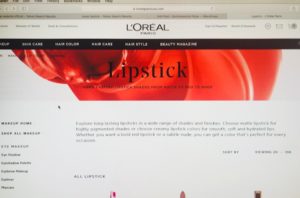
Choose the lipstick formulation of your choice:
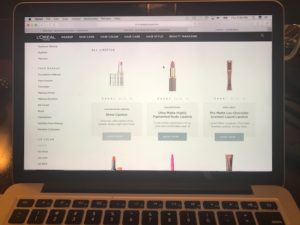

And click on the triangle that says: TRY IT ON.
(Then you have to hit ‘accept’.)
Then this box should pop up on you computer. I clicked “LIVE TRY ON.”
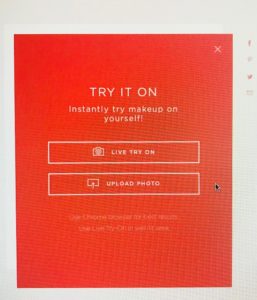
When you click “LIVE TRY ON,” a live shot of your face comes onto the screen. Just click on any shade of lipstick to see what looks best on YOU! Be sure and look at your entire face, not just your lips.
Here I am…
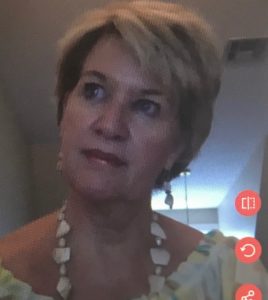


YIKES…dark purple…NOOOOO!
You should certainly try to find the best light in the house for this, and the computer may not give an exact color reading, but as Janet says, “It’s just plain fun.”
Thanks for sharing, Janet. And thanks for making me aware that brownish-purple is definitely NOT my color.
Click HERE for the L’Oreal Website.

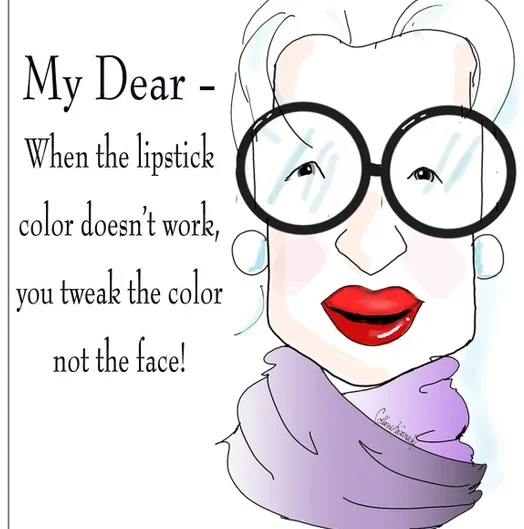



6 Comments
This was too cool not to share. I definitely can’t wear purple and my face disappears when I try the nude colors
Janet, You are my star this week. Thanks for sharing. That’s what blogs are all about…sharing ideas!
That was fun Sharon. Purple is definitely a NO for me also but found some potential colors that work. Thanks for sharing the info.
Lita,
I’m not sure I’d order lipstick off the site, but it’s sure fun switching colors, isn’t it?
How fun! Thanks for sharing, Sharon (and Janet)! Can’t wait to give it a try.
Judy,
If you don’t have a camera on your computer. Just use your phone. Go to my website and find the blog, then click the links.